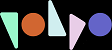Put yolpo in an IFrame
Overview
This section explains how to embed yolpo on your web site and the available parameters for customization.yolpo can be embedded in any web page using an <iframe> tag.
The IFrame URL has the following format:
https://yolpo.com/player/v.html?gist=GIST ID
The <iframe> tag below loads a 640x390px player that plays the snippet 00048de94b21981d4bc5. Since the URL sets the autoplay parameter to 2, the snippet automatically runs in slow motion once the player has loaded.
<iframe type='text/html' width="640" height="390" src="https://yolpo.com/player/v.html?gist=00048de94b21981d4bc5" frameborder="0" />Run the example on JSFiddle
Parameters
All of the following parameters are optional.- autoplay
Values: 0 off, 1 on (default),2 slow. This parameter indicates whether the snippet will automatically execute when the player loads.
- failfast
Values: 0 off (default), 1 on. A setting of 1 causes the player to stop on the first exception.